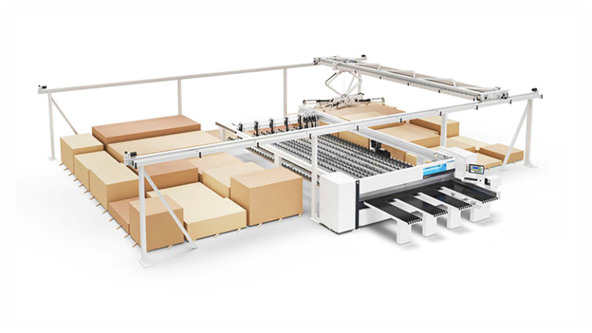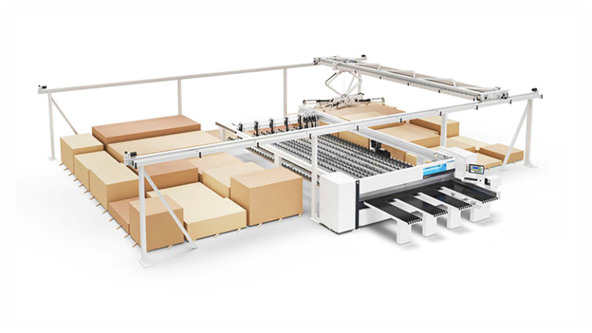DirectCUT Configurator
We offer a cut-to-size configurator for products such as plastic sheets, rods, tubes and foils, hoses, belts, profiles and sealing plates.
1a) Simply choose your desired product and configure it by clicking on the “saw" icon that you will find next to all configurable products.
Make sure you choose the article with your desired thickness or diameter if applicable.


1b) Or go through our guided product finder, where you will only find the products available for configuration.
Make sure you choose the article with your desired thickness or diameter if applicable.
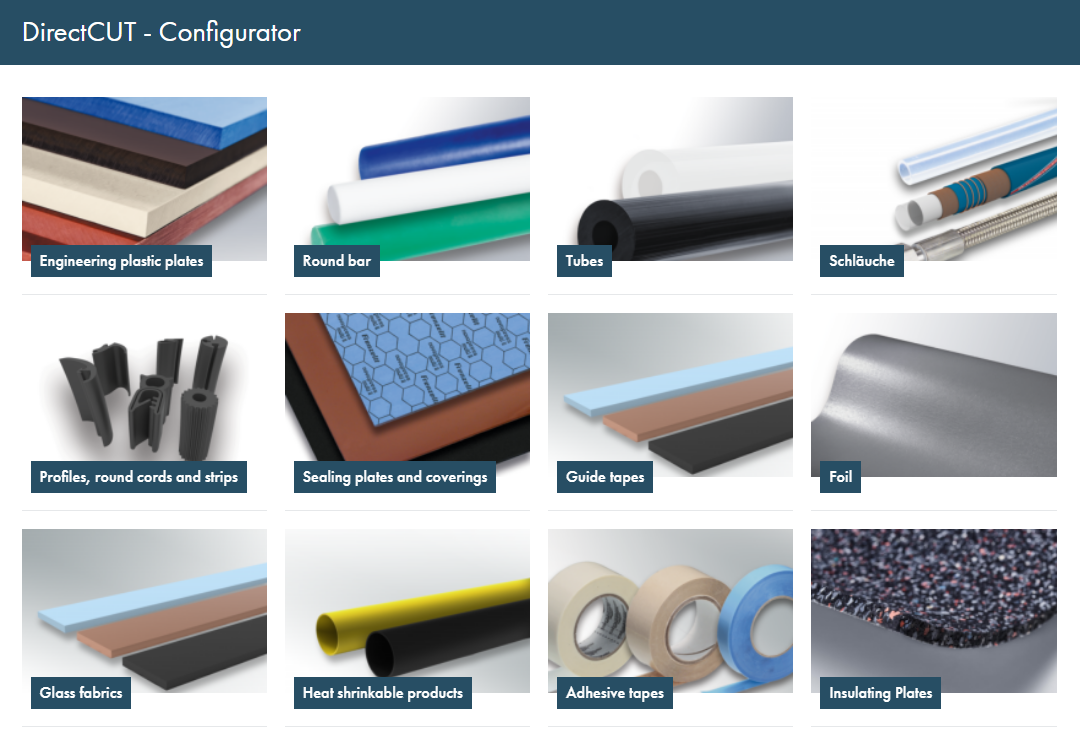
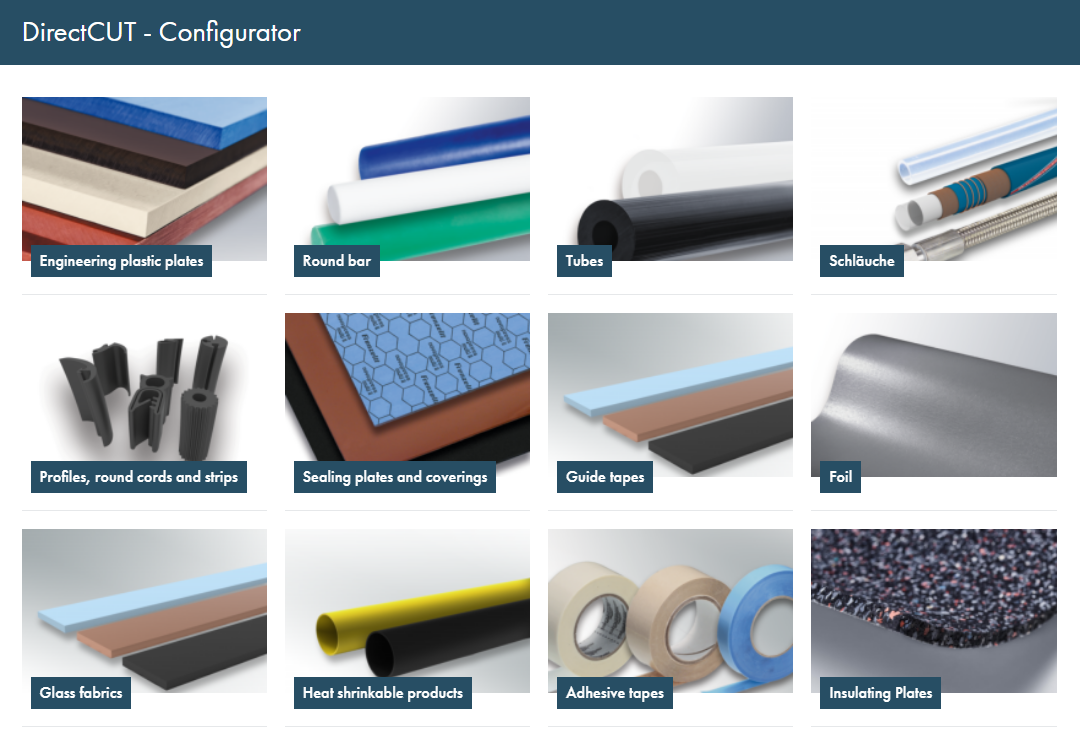
2) After clicking on the saw icon, you will be re-directed to a page where you can insert the other dimensions you require, such as length and width.
You can find the minimum and maximum dimensions we offer on the right-hand side of the respective input field.
3) Type in the amount of pieces you would like to order and calculate the price per piece.
Under "alternative amounts" you can quickly compare prices based on different quantities.
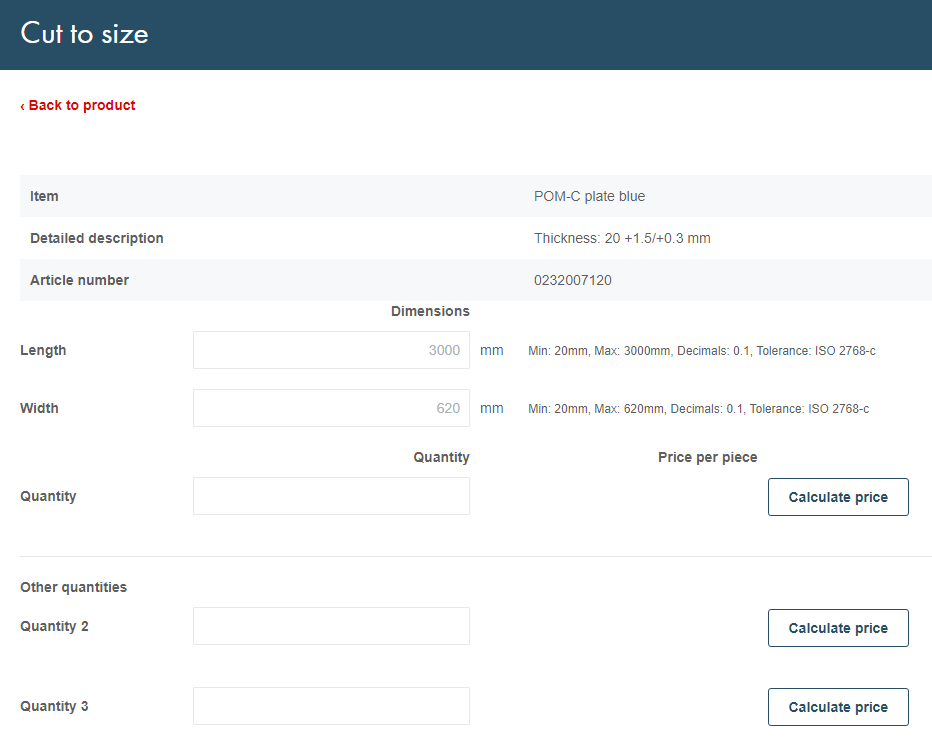
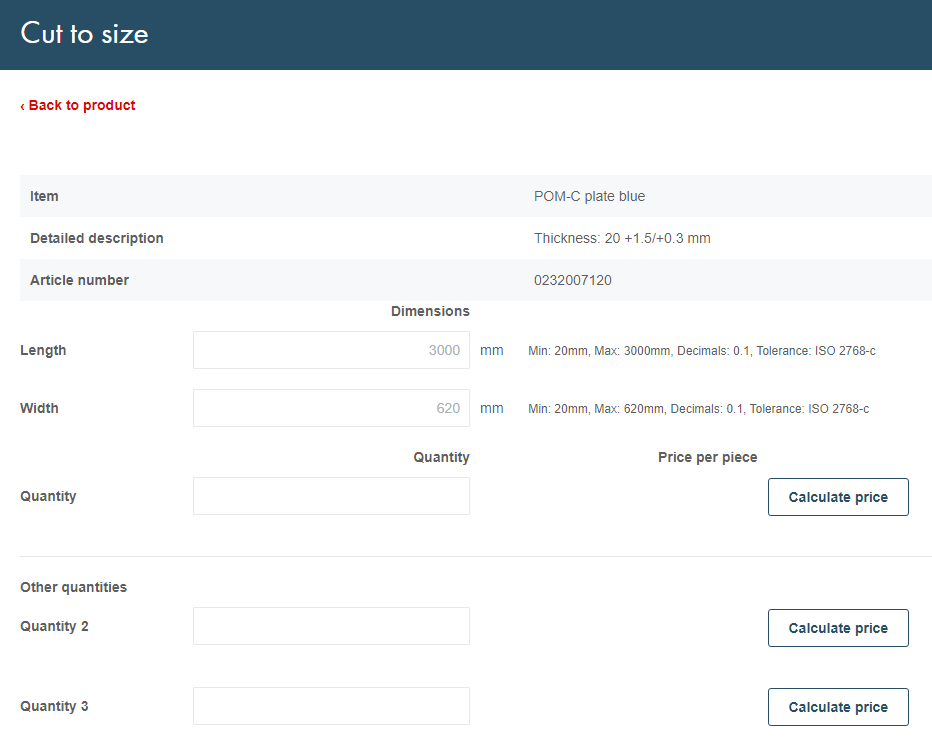
4) After adding the order to your shopping basket, our state-of-the-art CNC cutting machines will proceed to prepare your configured products.
All our tolerances follow the respective ISO guidelines.
If, at a later point, you want to re-order a product you have already configured, simply use our "Direct Order" tool and refer to the article number in your order documents.